Web Stats Manager ✨
All of the stats you will need in one place

🦄 Using our Web Control Panel, you will be able to supervise every aspect of your web presence. You’ll have at hand complete data, which will present you with real–time information on the resources your web sites are consuming along with the visitors they are getting. You will also find some relevant details about the system in general. The info is broken into parts, so you can easily find your path around.

Server Data
If you want to check what exactly is the present syndication of PHP or MySQL or even the OS on the server where your hosting account is located, just go to the Server Info area of your Web Control Panel. There you’ll also get information about the mounted Perl modules, the incoming and outbound email servers, plus the physical IP address of the server.
You can find the web hosting server details table inside the Statistics part of the Sheephostingbay Web Control Panel.
Access & Error Records
The Access and Error Listings record info concerning the hosting server, consisting of details of server access in addition to the kinds of problems detected throughout web server functioning. You’ll find both forms of info about the effectiveness of your websites from the Web Stats Manager area of the Web Control Panel.
The access log displays each of the text files, image files, movie files, etc. that others have asked for to view in your site, and the error log records all of the warnings and glitches that the web server has stumbled upon since the log file is created.


Website Traffic Reports
Through the web statistics tools built into the Sheephostingbay Web Control Panel, it is easy to monitor the traffic on your website in the greatest detail. You can select in between a couple of popular interfaces – Webalizer and Awstats, both of which present you with in–depth information about the viewers to your site along with the site contents they request to view on a daily, weekly and monthly basis.
You don’t have to put together anything upfront to get site traffic info for your web sites. Within the Web Traffic Reports part of the Web Control Panel, just simply visit the statistics list for a chosen site and view the facts that you require for your advertising strategies.
CPU Statistics
The web server’s CPU is important for the interaction and communication between the website and its visitors. The more advanced and resource–consuming your websites are, the more hosting server assets and CPU time will be required. From the CPU statistics section, it will be easy to check which particular site is utilizing the majority of CPU allocations.
You need to take actions to enhance your web sites in case the CPU use quota is exceeded. You can see detailed stats for each day and month as well as for a full calendar year.

24x7 Online Expert Support 🙌
We are a nimble team of designers and developers always ready for your support. No need of any Customer Care people, because everyone is responsible for customer support here.
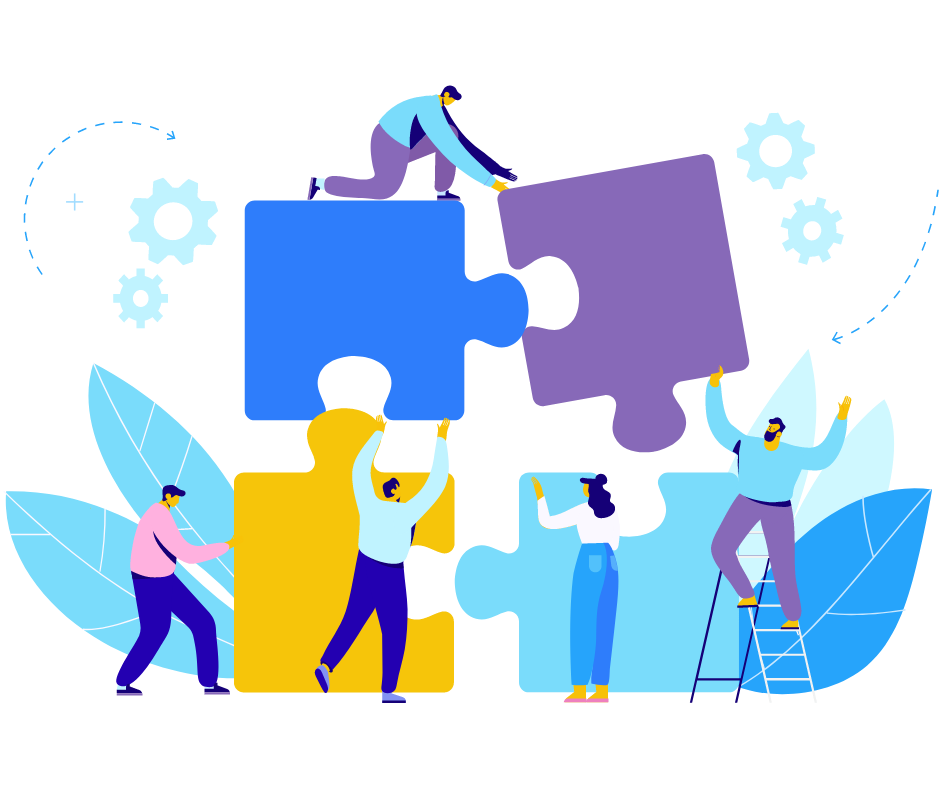
Join our newsletter ✨
Subscribe to our newsletter so we can spam you with offers and discounts.